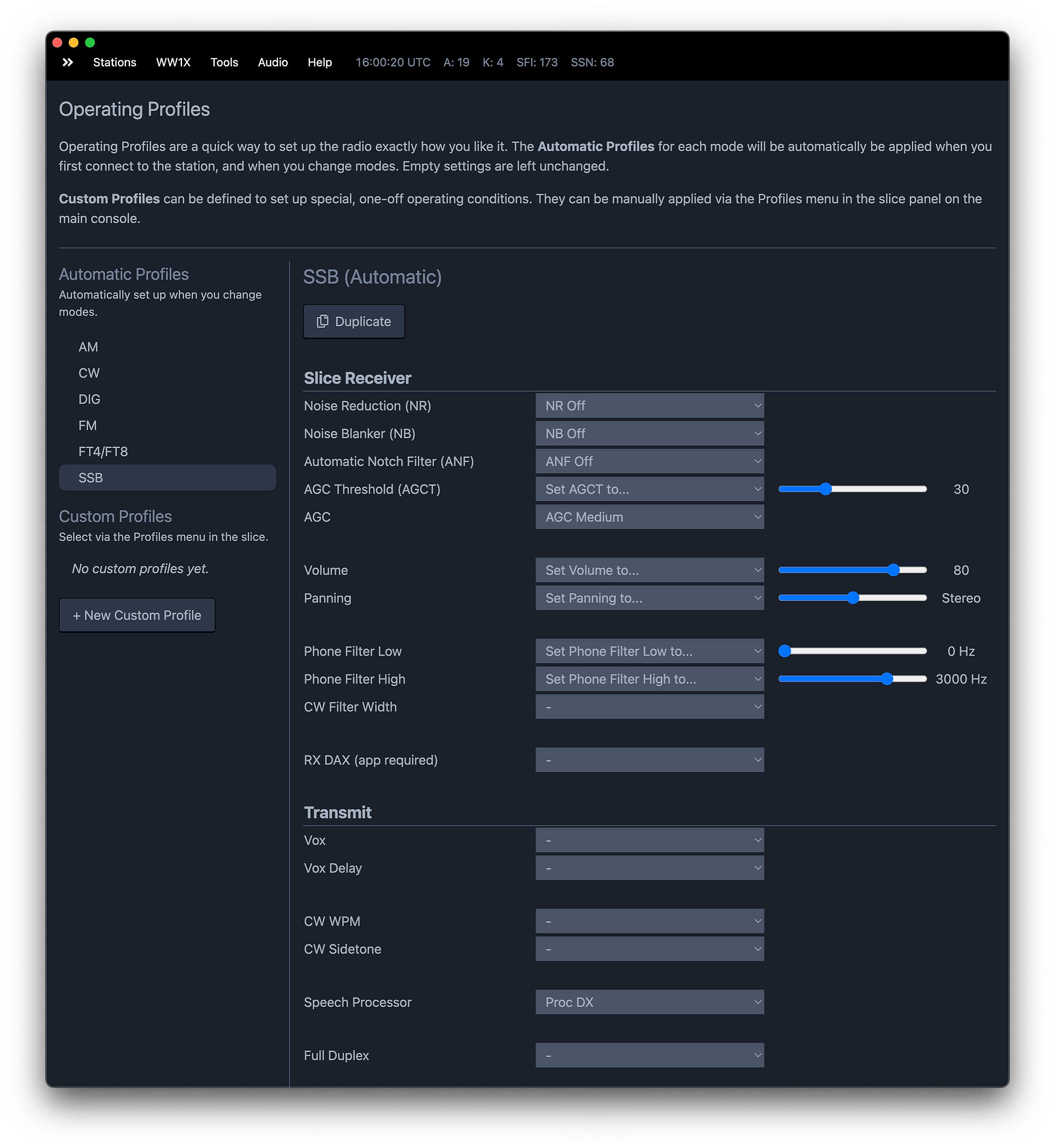-
Changelog – Week of October 6
This week was all about focusing on improvements to the console user interface – simplifying things, improving accessibility, and tackling a few long-standing issues.
- [Operating Profiles] Added customization settings for CW monitor volume, panafall speed, and receive filter
- [Console] Reimplemented slice filter controls to be simple sliders – adjust either the filter shift and bandwidth, or low and high cutoff frequencies.
- [Console] Reimplemented DX Spot filtering controls to be more user-friendly and accessible.
- [Console] Fixed UI bug on phones which made some menu options inaccessible.
- [Console] Fixed bug in local sidetone when using N1MM+ to send macros via SmartSDR CAT WinKey emulation.
- [Console] Removed audio compatibility mode.
-
Changelog – Week of September 15
Over the past few weeks, we have been working behind the scenes to improve the overall accessibility of the console for folks who rely on screen readers to navigate the web. These changes are largely unnoticeable for sighted users, but if you are a fan of keyboard shortcuts, we will have some exciting enhancements to announce in the coming weeks.
There have also been a bevy of additional improvements, such as:
- Added Operating Profiles – see the previous bulletin for details!
- Added AGCT control
- Added more options for PTT key combos: Ctrl+Shift, Alt+Shift, and Alt+Spacebar
-
Introducing Operating Profiles
Sometimes when you connect to a station, you will find that the previous operator left the radio in a wonky state. Then you’re stuck reconfiguring the radio while the clock is ticking away.
Operating Profiles solve this problem by letting you define a personalized set of radio controls that are instantly set up when you connect to the station.
Visit the Knowledge Base to learn more and see the full documentation.
-
CY9C and RHR

WW2DX will be heading off to “The Graveyard of the Saint Lawrence” on the 24th through September 5th. The CY9C Team is hoping to have the first HF radios on the air possibly Sat night into Sunday Morning. Lee WW2DX will be operating 6M/2M/432 and SATS from the island. If you want to follow along in real-time you can join the VHF-Chat #Slack channel.
If you want to work CY9C on 6M and 2M, there should be a direct terrestrial path from the W1/Eastport 2/6/160 station. With the new RHR/AMSAT station you can pick CY9C off as a new one for DXCC on SATS. WW2DX will be checking the RHR Chat window periodically if ops need certain slots filled.
GL DX!
-
Changelog – Week of August 18
Wow! What a week it’s been. We just released two new major modes of operation from RHR: FT8 SuperHound, and satellites.
SuperHound is going to be increasingly popular for DXpeditions, like CY9C next week. And the new fully-integrated satellite tracker opens up a whole new mode of propagation for chasing awards like VUCC and DXCC.
We also shipped the regular set of improvements and bugfixes:
- In the logbook, you can now edit credentials for Club Log and LoTW without having to remove and re-add those accounts.
- RHR/FlexTest has some new behavior. Instead of forcing the VFOs to be locked to each other, we have disabled that feature and made it behave like a regular station, opening up more flexible testing opportunities. To recreate the old functionality, Full Duplex can be applied via a new set of one-shot Operating Profiles. Connect to RHR/FlexTest and read the dialog for more details.
- In the backend, we are constantly striving to improve the reliability of the DX cluster. It’s getting there!
We’re at HamXposition this weekend
Be on the lookout for the RHR booth this weekend at the Northeast HamXposition, in the vendor area all day Saturday and Sunday.
-
RHR/AMSAT is now live

Working satellites is already pretty hard. We’re just trying to make it as easy as possible.
That’s why we built RHR/AMSAT. It’s not just a station with a fancy rotor – it’s a completely integrated satellite tracking solution. Predictions, rotor control, Doppler shift – it’s all there. You just connect up, select a satellite, and operate away.
We have completed dozens of QSOs all over the world while testing it the last few weeks. It really is quite fun. If you have never tried satellite ops before, this is definitely your chance to give it a try. You might get hooked.
This station has a ton of new hardware and software components, so it is in beta at a reduced rate of $0.39/min. We would really love your feedback, especially bug reports.
Please see the knowledgebase for an overview of the new controls.
-
SuperFox is here! No software required
Did you work N5J yet? No? Well, now’s your chance!
The popular new SuperFox mode for FT8 has been fully integrated into the console. You don’t need to install WSJT-X, or install the RHR desktop app, or even set up DAX or CAT.
Simply connect up, switch to FT8, tune to the DX frequency, and change the mode from Normal to SuperHound. Then work the FT8 QSO as usual.
Note that DX stations are NOT on the standard FT8 sub-bands – check DX Spots for the latest active frequencies.
CY9C will be active next week, and they will also be using SuperFox, so you will be ready to work them from the outset.
Please also note that N5J recently announced they will also be working regular Fox/Hound mode, so you may need to change the mode to plain old Hound if you are not seeing decodes.